See all CNET transcripts on Youtube

Vision Pro Has a Speed Limit: New Details on Apple’s Headset
6 minutes 1 seconds
🇬🇧 English
Summaries Topics Transcript Chapters Titles Socials Twitter Blog Post Newsletter Quotes Quizzes Ask ChatGPT
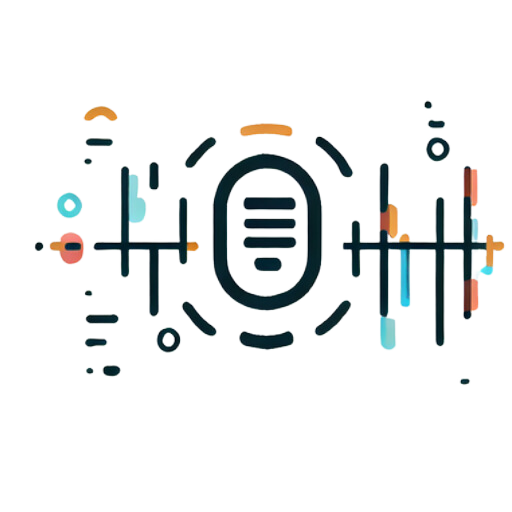
Omnivision Solutions Ltd