Transcript LOL 2.0: Building a Foundation for the Future 🚀
Ending 2024 with perfect foundations for the new year
Praveen
January 1, 2025
We're thrilled to announce the launch of Transcript LOL 2.0, a ground-up reimagining of our platform that sets the stage for an exciting year ahead. This major update isn't just about new features—it's about creating a robust foundation that will enable us to evolve and enhance our service in ways that truly matter to our users.
A Fresh Start with a Purpose
When we set out to build version 2.0, we made a conscious decision to rebuild from the ground up. This wasn't just about adding new features; it was about creating an architecture that would support our vision for the future of transcriptions, content management, and insights with AI at the core. Every decision, from the user interface to the backend infrastructure, was made with scalability and future innovation in mind. Here are some key features that we built-in to the new version to transform your workflow!
Better Organization - Workspaces & Folders
We've introduced a powerful new organizational system that adapts to your needs. Workspaces serve as dedicated environments where you can set specific preferences for different types of content, including language settings, custom insight generation parameters, and reusable speaker labels. Within each workspace, folders provide additional structure, making it easier than ever to manage your content effectively.
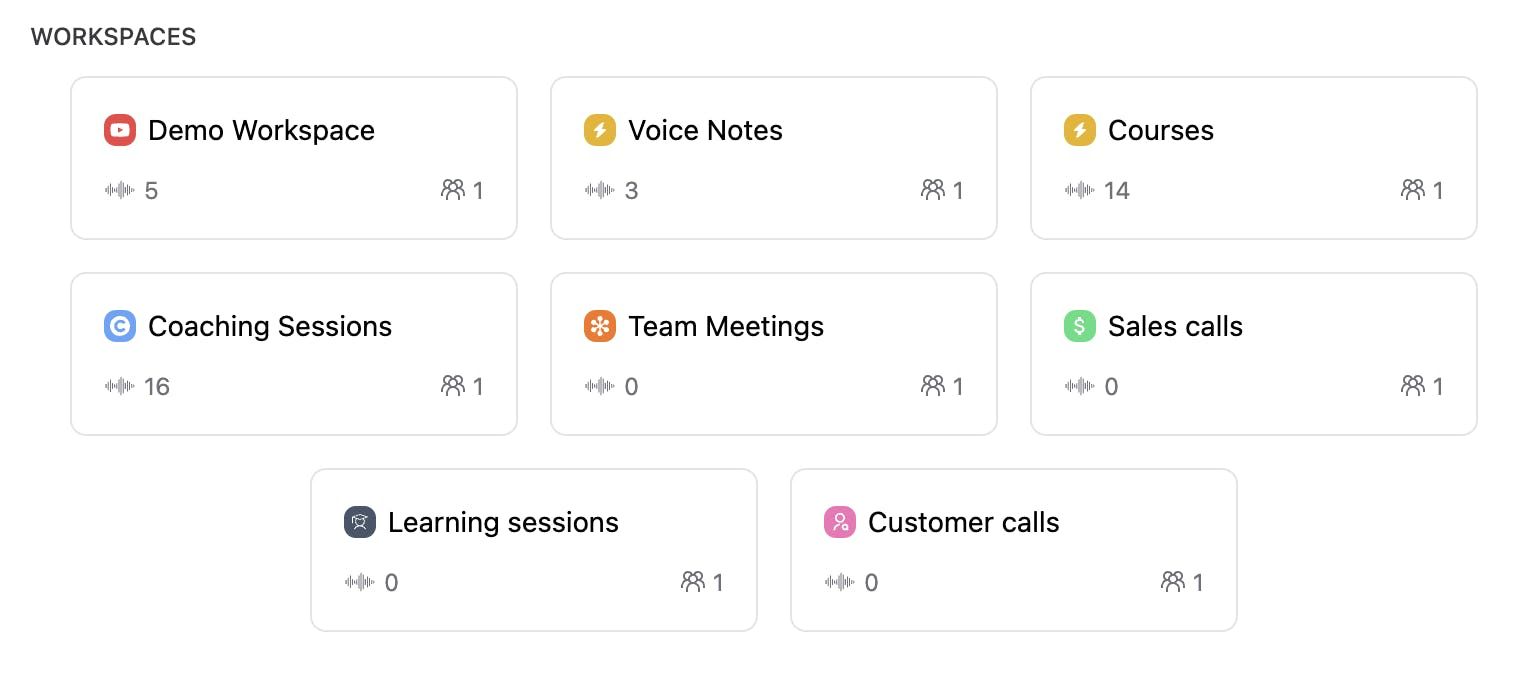
Enhanced Team Collaboration
Collaboration is at the heart of modern work, and Transcript LOL 2.0 embraces this fully. Team members can now be invited to workspaces where they have full access to features while maintaining control through credit spending limits. This democratizes access to powerful content analysis tools while keeping resource management straightforward.
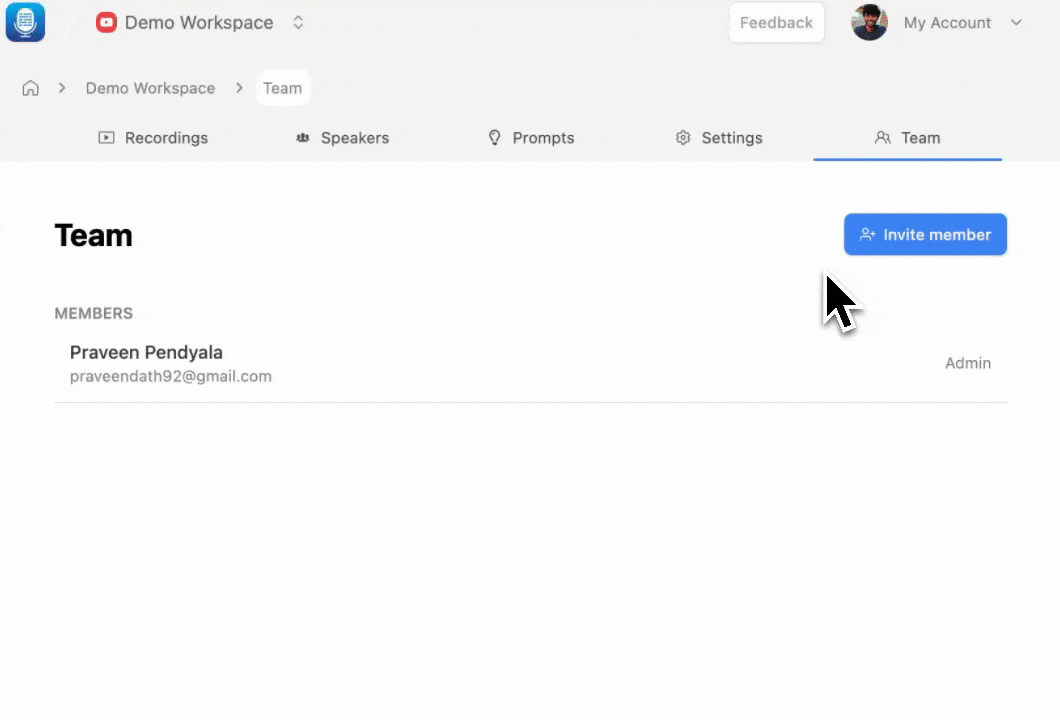
Keyboard Shortcuts
Speed and efficiency matter, which is why we've implemented comprehensive keyboard shortcuts throughout the platform. Whether you're managing media playback, saving changes, or toggling the video player, there's a shortcut to help you work faster. Need a reminder? Just press CMD + K to see all available shortcuts at any time from dashboard.
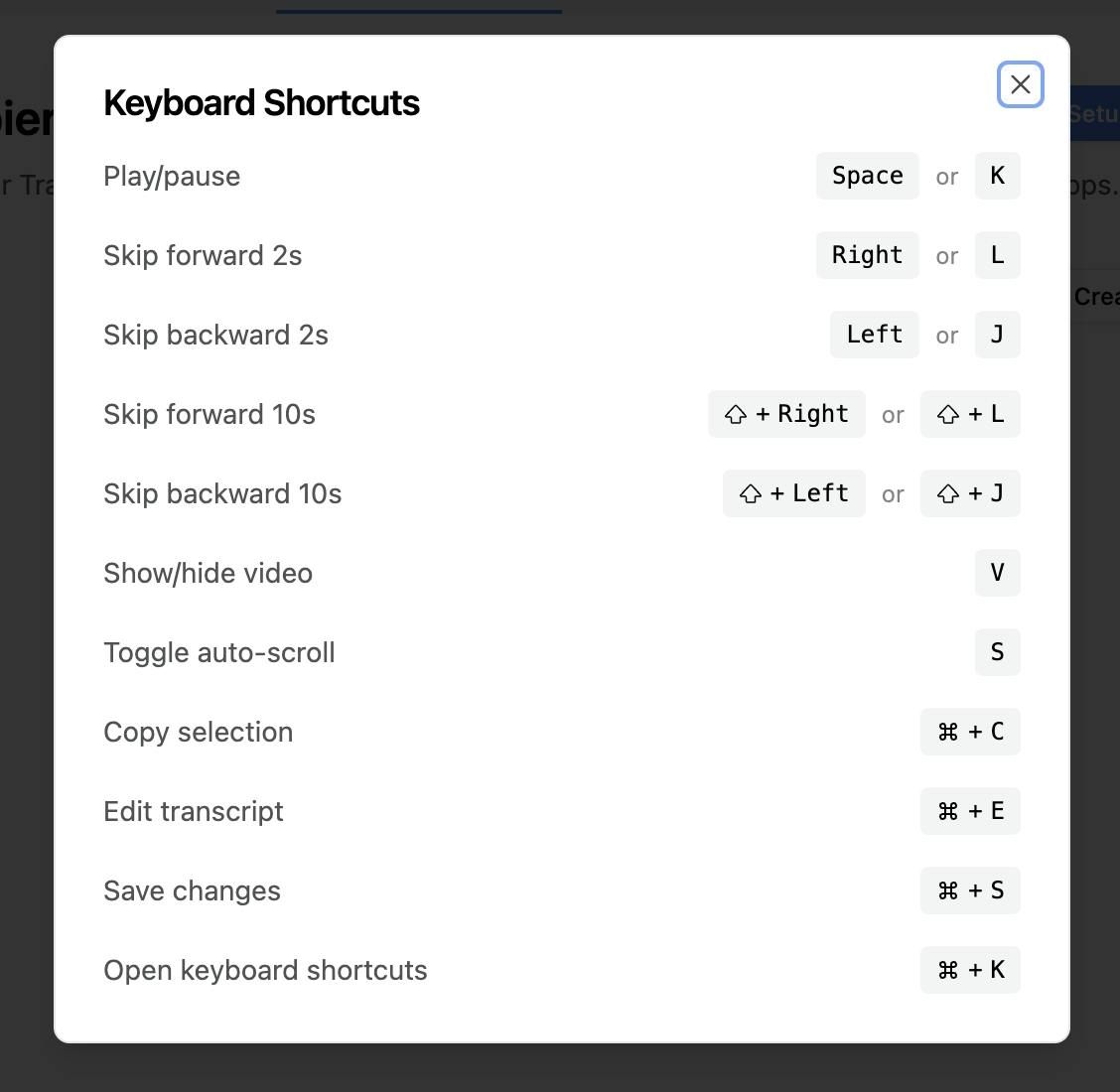
Transparent Usage Tracking
Understanding how you use the platform is crucial for cost optimization. Our new detailed usage logs provide intuitive visualization through graphs and clear tables, making it easy to track credit spending and resource allocation across your organization.
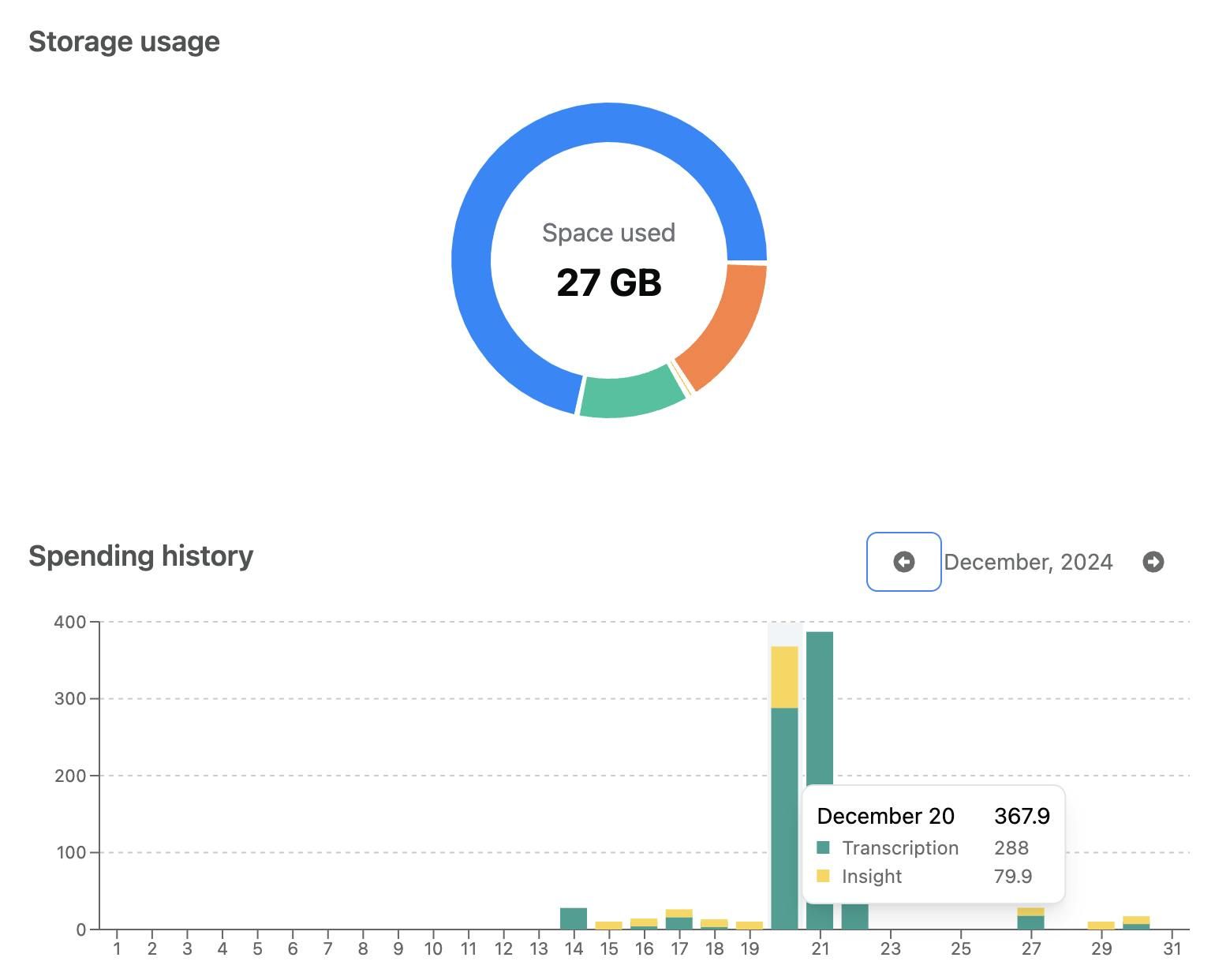
Prompt Library
The new prompts library features over 50 built-in options covering everything from marketing and sales to research and learning.
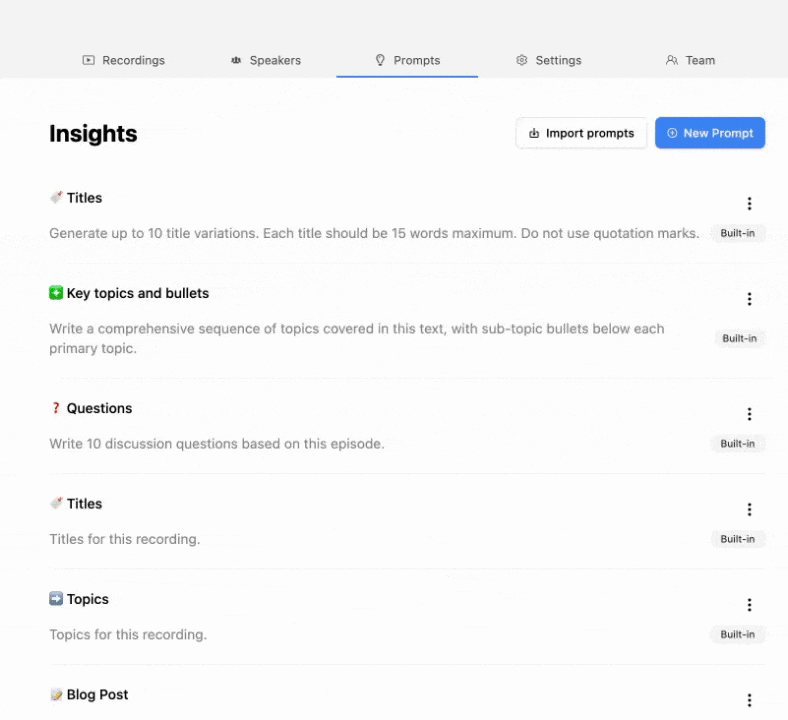
Custom Prompts
For more specific needs, custom prompts can be created and reused across workspaces, ensuring you get exactly the insights you need from your media.
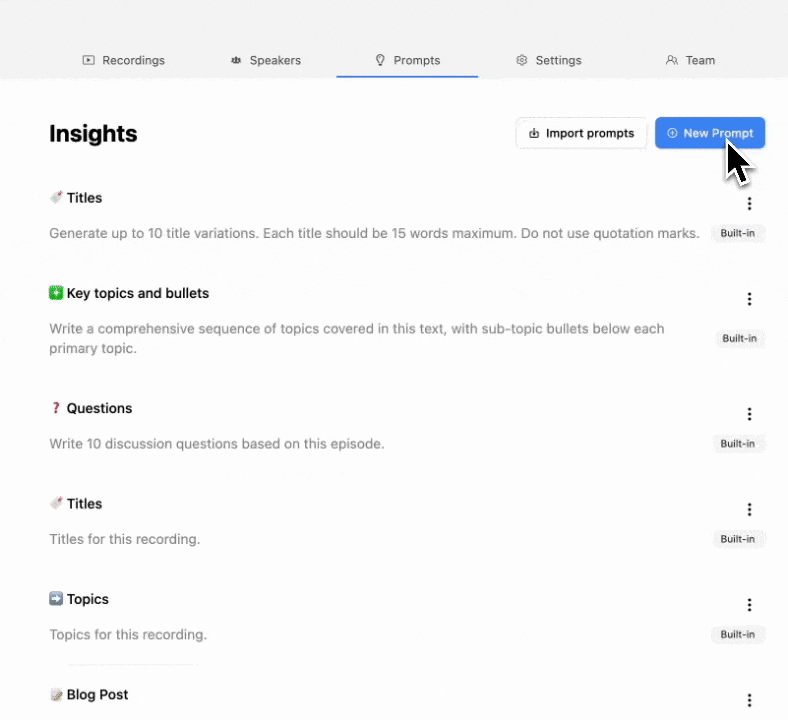
Looking ahead
While Transcript LOL 2.0 represents a significant leap forward, it's just the beginning. The architectural decisions and features we've implemented lay the groundwork for exciting developments throughout the year. We've built a foundation that will allow us to respond more quickly to user needs, implement new technologies, and continue pushing the boundaries of what's possible in content analysis and management.
Stay tuned for more updates about our roadmap—we can't wait to show you what's next. Thank you for being part of our journey as we continue to evolve and improve Transcript LOL.
___
Ready to experience the future of transcriptions? Log in to your Transcript LOL account to explore version 2.0 today.Log in to your Transcript LOL account to explore version 2.0 today.
